Table of Contents
What can be done when the speed of the WordPress website is slow?
WordPress is the most popular website building software, you can build all kinds of websites like blogs, image websites, eCommerce websites, social websites, etc. Admin can install plugins to support the needs, however, these plugins will be also using the space of the websites and slowing it down.
What is the best WordPress Hosting?
Unless your website just started and all you need is a simple website with low traffic needs, otherwise, through the growth of the website and traffic needs, you will find it hard to speed up your website using free space or cheap hosting. It will lead to website inefficiency and slow loading time.
The WordPress Hosting from Yuan-Jhen can solve these problems for you. When most of the hosting providers are adopting Apache hosting, Yuan-Jhen uses LiteSpeed Web Server, which can satisfy the needs of WordPress and is compatible with Apache. Not only it will clear the cache automatically, reducing the CPU consumption, but it can also lower the loadings in half to achieve a faster loading speed.
▶ To learn about How to install WordPress on web hosting ➜ WordPress Installation
How to install LiteSpeed Web Server?
The free plugin “LiteSpeed Cache” provided by LiteSpeed can accelerate your website with the Smart Purge technology, which can be set up easily through cPanel. The WordPress hosting from Yuan-Jhen is designed according to the cache system, background image auto compression, and database tuning, to reduce the consumption of the resource and page loading speed.
Check out the test result (Apache+NGINX vs. LiteSpeed) of the time consumption below:
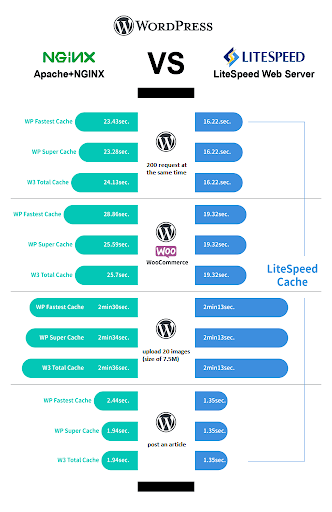
A good website can bring you a lot of opportunities. If you want a WordPress with a fast loading speed and the best performance, try out the WordPress hosting plan from Yuan-Jhen!